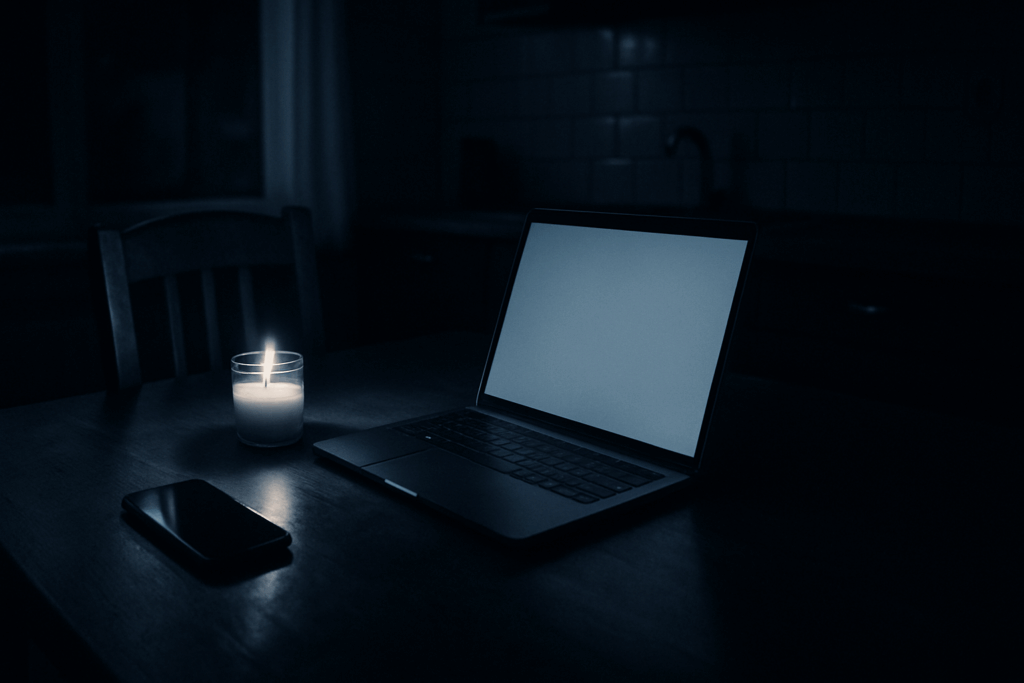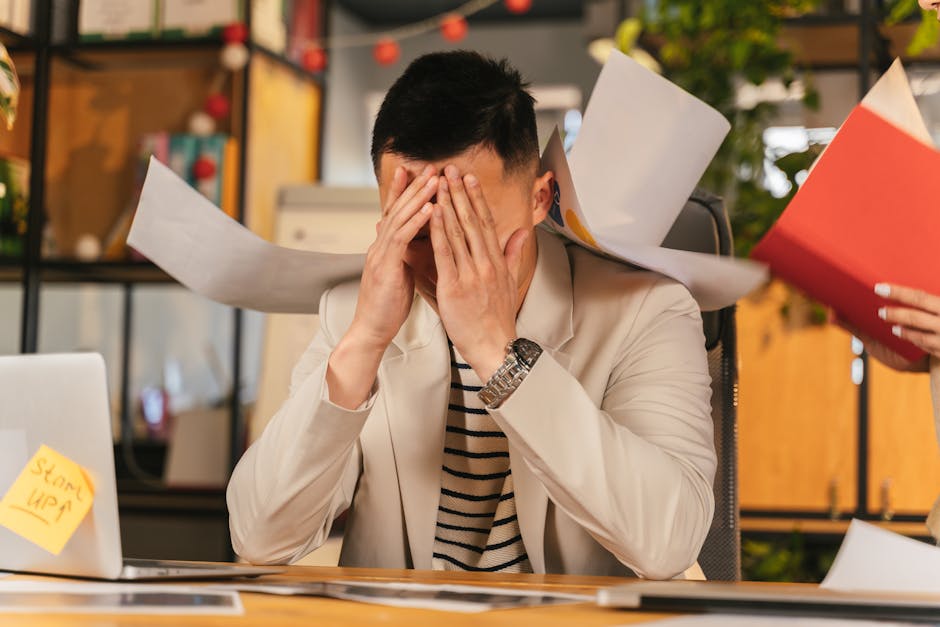What Sets a Laptop With Eye Tracking Cameras Fntkech Apart?
It’s not just handsfree login or screen scrolling. Eye tracking delivers:
Dynamic, contextaware navigation—highlight, select, or launch with a glance. True presence detection—autolock, sleep, or notification mute when you step away. Realtime fatigue analysis—alerts when you’re blinking more, straining, or losing focus.
Your laptop now sees you—not just your clicks.
Key Use Cases
Productivity
Gazebased window switching; lower mouse travel by highlighting apps your eyes linger on. Autoscroll through long documents or code: as your eyes approach the bottom, the page moves up. No scroll wheel fatigue. Instant magnification: Hover over small text or dense graphics and the zoom follows your focus.
Creative and Design
Graphics, 3D, CAD: Focuscontrolled layer or tool selection. Paint with a stylus, select by eye. Video editing: Preview frames or key clips by holding gaze on a timeline. Music production: Trigger loops or effects handsfree for realtime control.
Accessibility
Essential for users with limited mobility. Configure custom gaze, blink, or dwell gestures for every OS function. Dictation and accessibility overlays can be autoactivated when fatigue or focus shifts are detected.
Gaming
Fps, Sim, and eSports: Gazedirected camera controls, natural aim assist, live heatmaps for VOD review. Streaming: Share eyetracking overlays so viewers follow the action as you see it.
Transforming a Laptop With Eye Tracking Cameras Fntkech: A Practical Workflow
1. Hardware Check and Setup
Confirm your laptop has a certified IR/eye tracking camera—Alienware, Acer Predator, Lenovo Legion, and some HP/ThinkPad models lead in 2024. If not builtin, look for Tobii or decent thirdparty USB modules with compatible drivers. Update firmware and driver packages; don’t trust autoupdate alone.
2. Software Configuration
Install the latest suite (Tobii Experience, GazePoint, or OSnative tools). Calibrate: Sit, adjust seat/monitor, follow the onscreen dot procedure for max accuracy. Set privacy—choose which apps get access, block browser or sensitive app tracking unless needed.
Discipline: Never skip calibration. Repeat monthly or with any workspace change.
3. Workflow Customization
Assign hotkeys, scroll, and click functions to gaze or blink gestures. Test until every adjustment is reliable—unintended commands ruin flow. Enable/disable features at the task level—boost zoom for design, turn off autoscroll for reading. Use analytics dashboards to visualize your gaze—spot inefficiency, break bad screen habits.
4. Health and Productivity Integration
Enable fatigue tracking—alerts you to prolonged screen or bad viewing angles. Blink or stretch reminders at set intervals, tuned to your natural habits. Review analytics weekly—use them to tune device layout, ambient light, and work session structure.
5. Security
Use gazepluspassword logins for twofactor unlocks. Autolock screens on stepaway, not just proximity. Instant lock if your eyes leave for a minute. Review access permissions quarterly; revoke any app or tool that doesn’t need gaze data.
Security discipline is as important as productivity—don’t treat biometric data lightly.
Common Pitfalls—and How to Avoid Them
Relying on default settings—always personalize for your workflow. Not recalibrating after vision changes, new glasses, or workspace reorganization. Skipping privacy settings; eye tracking is intimate—never share raw data without vetting the app. Overautomation: Turn off features that cause unintended scrolls, cancels, or popups. Simplicity beats gadget overload.
Optimizing for Peak Performance
Clean camera lens monthly. Use in welllit but not glary environments. Combine with voice assistants or macros for maximum “handsoff” work.
Powerusers: Customize integrations—use open APIs or scripting tools to enhance focus workflows.
FutureReady: Upgrading Your Digital Discipline
As more software and games embrace native eyetracking (from Adobe to AAA titles), expect faster, more subtle interactions. Hybrid control (gaze + gesture + touch) will follow—be ready to build new muscle memory.
A laptop with eye tracking cameras fntkech is futureproof if you keep updating, practicing, and optimizing.
Conclusion
The best computers are more than passive tools—they are partners in discipline, shaping your most productive and creative routines. A laptop with eye tracking cameras fntkech brings handsfree, realtime focus to every task. Adopt with intention: calibrate, customize, and audit constantly. With focusdriven control, your digital pace will match your sharpest goals. Forget the demo—let your eyes run the show. That’s technology at attention.